Model guides
Becoming a star: Advanced level
8 VIP Show
Explore the Possibilities of Your VIP Show!
A VIP show lets you create exclusive experiences for your closest followers. This special space allows you to share intimate moments with a select audience. Let me show you how!
Why Host a VIP Show?
- Unique Experience: I deliver exclusive content that goes beyond my regular broadcasts.
- Total Control: I set my own attendance limits and pricing structure.
- Creativity: I design each show to showcase my most innovative ideas.
How I Set Up My VIP Show:
Show Preparation:
-
- Date and Time: I schedule an ideal moment and plan everything. The system will enable me to create it one hour in advance, and I will see a countdown that shows how much time remains until the show starts.
- Seats and Costs:
- If I want a more direct and exclusive show, I opt for fewer tickets at a higher price, focusing on personalized interaction. I have a clear plan to ensure my users get exactly what they’ve paid to see.
- For a show focused on games, I choose more tickets at a regular price, allowing more users to join and extend the fun. I start with a structure but leave room for flexibility and excitement generated in the room.
I use the SHOW VIP as an exclusive and well-planned experience, different from my public shows or private video challenges, which are more dynamic and depend on the mood of the room. Here, I propose and structure the show, and my effective promotion is key to selling the seats.
Platform Settings:
-
- I navigate to the “VIP Show” tab in my BROADCAST, and just before starting the stream, I can see the tab next to the Chat.
- In this section, I configure the details, including the number of tickets and their descriptions. Everything is arranged to make the show as appealing as possible.
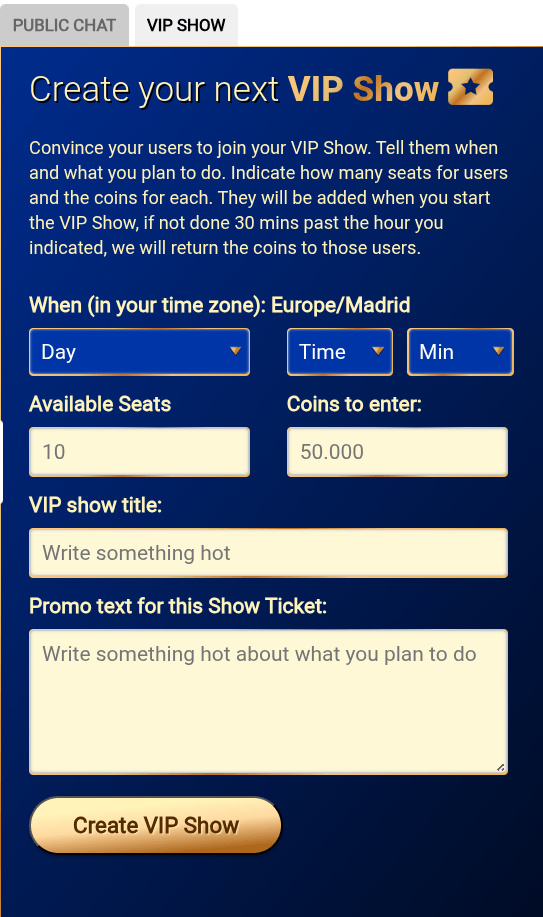
Effective Promotion:
-
- I use social media to share updates about my upcoming show, maintaining high enthusiasm.
- I send reminders to my followers on social media so they don’t miss it.
- I take advantage of public broadcasts before the SHOW VIP to promote seat sales, encouraging users with what they will experience.
- I use tools like the ‘My Messages’ bot to promote the SHOW VIP in my room, making sure everyone is informed and excited.
Starting the VIP SHOW
-
- Transition Between Broadcasts: If I’m doing a public broadcast when it’s time for the VIP Show, the system will manage an automatic transition. This involves closing the public broadcast and starting the VIP show without interruptions.
- Also, I can manually close the broadcast and then start using the VIP Show button.
- To start my VIP show from my mobile, I simply need to begin broadcasting at the scheduled time. By selecting the ‘broadcast’ option, it will automatically start.
My Tips for a Successful VIP SHOW:
- Generate Excitement: I discuss the show during my regular broadcasts to spark interest. Additionally, I use my social media to keep the enthusiasm high and ensure my followers are informed about the upcoming show.
- Offers and Pricing: I test different prices to determine what works best for my audience.
- Flexibility: I remain open to making adjustments based on interest and participation.
If you have more questions about the VIP Show and how it works, you can visit our FAQ section or contact our Support Team.
